Tv Remote Control For Sumo Sva Thtf Tiangenban Tiankeban Tihong Tobo\Tos Victor
Regular price
Sale price
$10.00
Unit price
/ per
Features
- Replacement multi-function remote controller
- Controls most worldwide brands of LED/LCD HD TVs
- Simple to operate and program
- Ideal replacement for lost or defective remote controls
- Code saver retains codes when changing batteries
- Includes full instructions manual
Specifications
- 16:9 key for wide screen switching
- Specific HDTV navigation feature
- Batteries: 2 x AAA (not included)
- Remote control distance: about 8M (varies with model)
- May not allow access to digital TV guide if available on original remote.
You Will Receive
- A replacement remote control compatible with various TV brands including Sumo SVA THTF Tiangenban Tiankeban Tihong Tobo/Tos Toshiba and Victor.
Please Note: This remote does not work with SMART TVs UHD TVs Plasma TVs or 3D TVs. It works 99% of the time; please check your TV type and brand before purchasing.
Frequently Asked Questions - FAQs
- How do I reset the remote to restore to its original factory settings?
- Press and hold the "Set" and "S" (double arrow) keys together for about 5 seconds until the light blinks 3 times. The remote is now reset to factory settings.
- If my remote is not syncing with the TV what do I do?
- The remote comes with a one-page easy setup instructions manual. It is recommended to start with the "Brand Search Mode" if your TV brand is listed there.
-
If your brand is not there try one of the following methods: li >
-
< li >< i >"One-Key Quick Search Mode" setup method. This will take a few minutes as it will go through all the codes one by one. i > li >
< li >< i >"Manually Search Mode" by looking at the codes sheet that came with the manual. i > li >
ul >
ul >
li >
< li >< i >Whatever method you try please keep trying until you find a code that works. When you see volume show on the screen it means that is one of the codes that works. i > li >
ul >
ul >
```